The future of WordPress development is here, and it’s powered by AI. Today, I am excited to introduce the WP MCP Boilerplate – a developer-friendly WordPress plugin that makes it incredibly easy to create custom MCP (Model Context Protocol) tools for your WordPress site.
What is MCP and Why Should You Care?
The Model Context Protocol (MCP) is a revolutionary standard that enables AI models to interact with external systems and tools. When combined with WordPress through the WordPress MCP plugin by Automattic, it opens up endless possibilities for AI-powered website management, content creation, and automation.
Imagine being able to:
- Ask an AI to analyze your website’s performance metrics
- Have AI automatically create and publish content based on your specifications
- Get intelligent insights about your users, posts, and site health
- Automate complex WordPress tasks through natural language commands
The Challenge: Building MCP Tools from Scratch
While the WordPress MCP plugin provides the foundation for AI integration, creating custom tools from scratch can be complex and time-consuming. Developers need to understand:
- The MCP protocol specifications
- WordPress hook systems
- Input validation and schema definitions
- Permission handling and security
- Error management and response formatting
That’s where WP MCP Boilerplate comes in.
Introducing WP MCP Boilerplate
WP MCP Boilerplate is a comprehensive starter kit that eliminates the complexity of building MCP tools from scratch. It provides:
Structured Foundation
- Abstract
BaseToolclass that handles all the MCP protocol integration - Clear file organization following WordPress best practices
- Automatic tool registration with the WordPress MCP plugin
- Built-in dependency checking and error handling
Developer-Friendly Documentation
- Step-by-step guide for creating new tools
- Real-world examples for different tool types (read, create, update)
- Input schema examples and best practices
- Troubleshooting guides for common issues
Quick Start Template
Creating a new MCP tool is as simple as extending the base class:
class YourCustomTool extends BaseTool {
protected function set_name(): string {
return 'your_unique_tool_name';
}
protected function set_description(): string {
return 'Description of what your tool does';
}
public function execute(array $args): array {
// Your tool logic here
return array(
'success' => true,
'data' => $your_result,
);
}
}
Security First
- Built-in permission handling system
- Input validation helpers
- WordPress capability integration
- Secure by default configuration
Getting Started
Prerequisites
- WordPress site with PHP 7.4+
- WordPress MCP plugin installed and activated
Installation
- Download or clone the WP MCP Boilerplate plugin
- Place it in your
wp-content/plugins/directory - Rename the folder to match your project
- Activate the plugin through WordPress admin
- Start building your custom tools!
Your First Tool
The boilerplate includes a sample tool (GetVersionInfoTool) that demonstrates the basic structure. This tool retrieves WordPress and PHP version information – perfect for learning the pattern before building more complex tools.
The Future of AI-Powered WordPress
We’re just getting started. The combination of WordPress, MCP, and community-driven development opens up incredible possibilities:
- Smarter Content Management: AI that truly understands your content strategy
- Intelligent Site Optimization: Automated performance and SEO improvements
- Enhanced User Experiences: Personalized content and interactions
- Streamlined Development: Faster, more efficient WordPress development workflows
Ready to get started? Visit our GitHub repository, check out the documentation, and start building your next MCP Tool.
Bonus Tip: I created MCP tool to “Create MCP Tools” 🤪
Want to make creating MCP tools even easier? I’ve got something special for you!
In this same plugin repo, I have built an MCP tool that can build new MCP tools – yes, you read that right! It’s like having a code generator that understands exactly how to create WordPress MCP tools with all the proper structure, validation, and WordPress coding standards.
Get the Tool Generator
Check out this special branch on my repository where I’ve included the MCP tool generator:
WP MCP Boilerplate – Tool Generator Branch
This branch includes:
- The original boilerplate functionality
- A powerful Create MCP Tool generator
- Automated file creation with proper naming conventions
- WordPress coding standards compliance
- Input validation and error handling
Example Prompt Included
I’ve also included a ready-to-use example prompt that shows you exactly how to create new MCP tools using the generator:
Example Prompt – Create MCP Tools
With this example prompt, you can create as many MCP tools as you want just by specifying:
- Tool name and identifier
- Description and functionality
- Input parameters (JSON schema)
- Custom logic and permissions
The generator handles all the boring stuff like:
- File naming conventions
- Class structure and namespacing
- WordPress coding standards
- Error handling and validation
- Proper registration in the main plugin
Screenshot from Cursor IDE
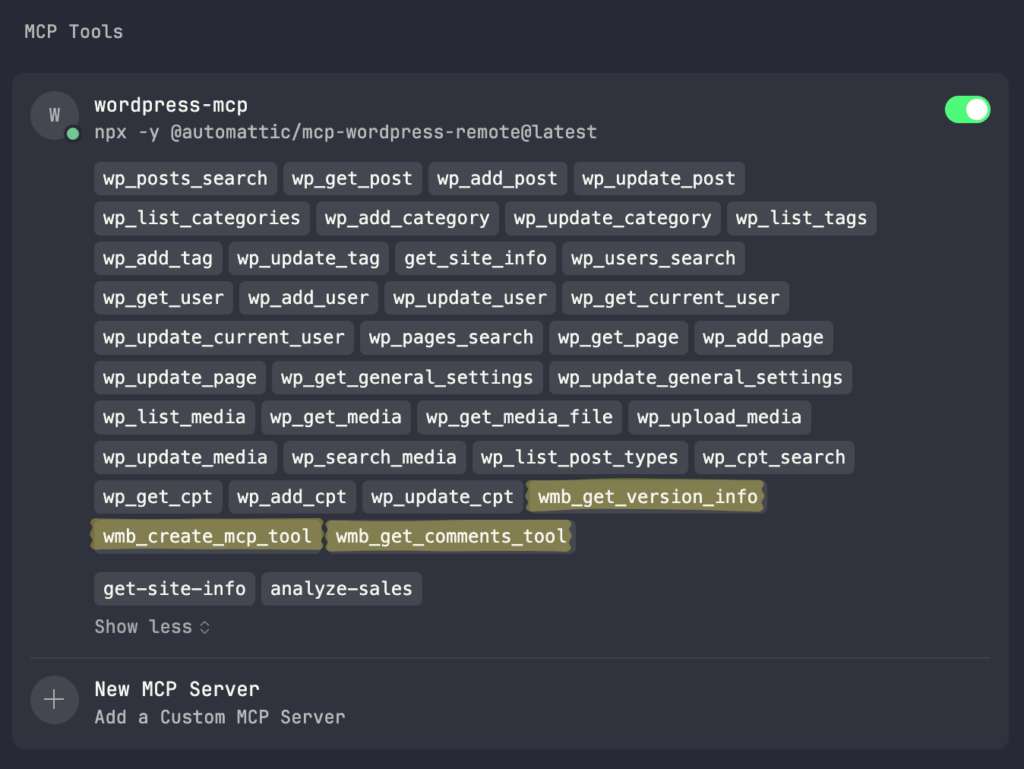
Why This Is Awesome
Instead of manually creating each tool file and worrying about syntax, you can now:
- Generate tools in seconds, not hours
- Focus on the logic, not the boilerplate
- Ensure consistency across all your tools
- Avoid common coding mistakes
This is the power of MCP tools – they can even create themselves! 🤯
Give it a try and let me know what awesome tools you create with it! 😉
Interested in contributing by fixing bugs, adding new features or have questions? Visit our GitHub repository or check out our contribution guidelines. Let’s build the future of WordPress together!
Also Please note that the base WordPress MCP plugin is still under development so we will see more changes in this boilerplate in future.